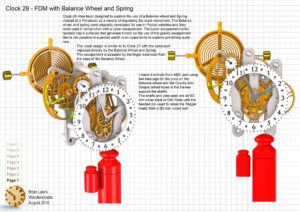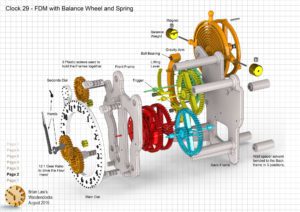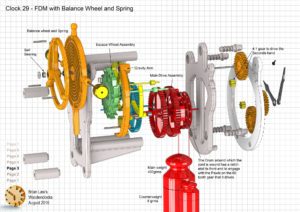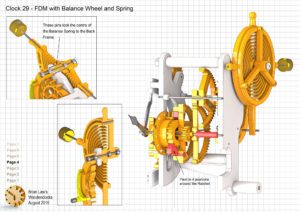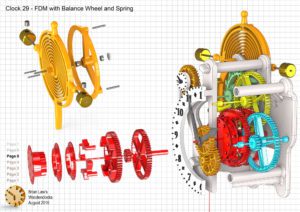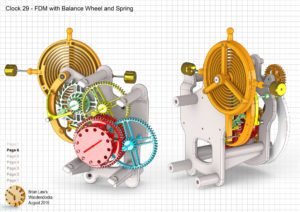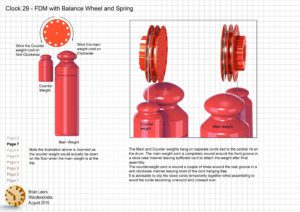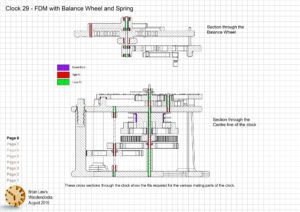Clock 29 – Has been designed to explore the use of a Balance wheel and Spring instead of a Pendulum as a means of regulating the clock movement. The Balance wheel and spring were originally developed for use in Pocket watches and they were used in conjunction with a Lever escapement. The Lever escapement unfortunately has 4 surfaces that generate friction so the use of the Gravity escapement, that is not possible in a pocket watch, is an opportunity to explore something quite new .
The clock design is similar to Clock 27 with the pendulum replaced directly by the Balance Wheel and Spring. The escapement is actuated by the finger extension from the base of the Balance Wheel.
I made it entirely from ABS, and using ball bearings for the pivot on the Balance wheel and the Gravity Arm. Simple drilled holes in the frames support the shafts. The shafts and pins used are are all Ø2 mm Silver steel or Drill Rods with the headed pin used to retain the Trigger made from a Ø2 mm round nail.
The clock is compact and the largest part will fit on a 150 mm square Bed. A seconds hand was added to the top Left hand corner with the hand running backwards. The clocks rate is adjusted by moving the Brass weights either side of the spiral spring in or out, although it is quite tricky to set it running very accurately.
● Runs for nearly 13 hours on single cord drop when the centre of the dial is 1530 mm from the floor.
● Main weight 400 kg.
● Balance weight 16 gramme’s. each
● Overall Height 193 mm
● Seconds hand on separate dial
● Uses a gravity assisted ratchet to reduce both the noise and the effort needed to wind.
STL files, and the IGS files
that can be used with your 3D printer
can be downloaded here for $26.
Drawings for this clock in PDF format can be downloaded here. These free files are restricted so that you can only view them on screen but not print them. Clicking here will download the PDF file directly to your browser, may take a few moments so please be patient.
To view
the assembly instructions for the clock
click here.
Hints and Tips for this clock in PDF format can be downloaded here. Clicking to the left here will download the PDF file directly to your browser, may take a few moments so please be patient.
Download a sample part here,
so you can try the file before deciding to build
the whole of the clock.
To print only a single item of the drawing to scale using Adobe Acrobat Reader, do the following:
Go to Edit, then click on Take a snapshot, move the cursor to the top left of the item you want to print and hold down the left mouse button whilst you drag a box around the item. The inside of the box turns blue and you can now go to File and then click on Print. This brings up the print dialogue, make sure Selected graphic is selected and that the Page scaling is set to None and the click on OK. As long as your printer is connected you will have printed the item at size. Do this for each item you want to cut out.