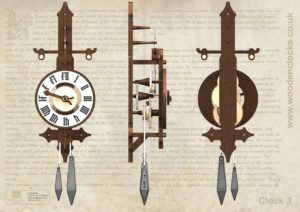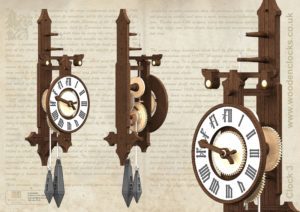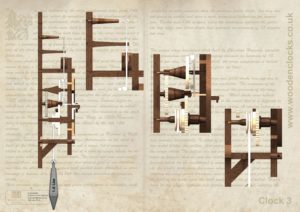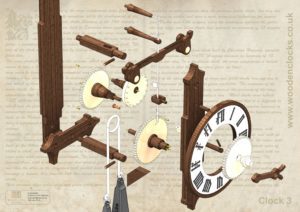Clock 3 was designed to be a replica of a typical 15th century Verge and Foliot clock, but it never got finished and was replaced with the more ornate design for Clock 4. I have resurrected it here with some small refinements as in some ways it is a much simpler design than the others on the site. This clock using the verge and Foliot was never very accurate, hence the use of only the hour hand, it wasn’t until the introduction of the pendulum that accuracy was improved, in fact many original clocks were modified with a pendulum to improve the accuracy, so very few examples remain.
This Clock has been designed in inch’s so all the shaft’s work out correctly for all those working in imperial measures. Gears never work out in round numbers though, no matter what unit of measure you use.
DXF, DWG 2D files, and the IGS and STP files that can be used with your CNC machine can be downloaded here for $26. You also get the unrestricted version of the PDF files that can be printed at full size.
Special offer you can get all of the 2D files plus those for Clock 7 as well for only $36.
Drawings for this clock in PDF format can be downloaded here. These free files are restricted so that you can only view them on screen but not print them. Clicking here will download the PDF file directly to your browser, may take a few moments so please be patient.
To print only a single item of the drawing to scale using Adobe Acrobat Reader, do the following:
Go to Edit, then click on Take a snapshot, move the cursor to the top left of the item you want to print and hold down the left mouse button whilst you drag a box around the item. The inside of the box turns blue and you can now go to File and then click on Print. This brings up the print dialogue, make sure Selected graphic is selected and that the Page scaling is set to None and the click on OK. As long as your printer is connected you will have printed the item at size. Do this for each item you want to cut out.